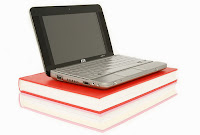
Like many busy people, I receive hundreds of email every week, much of it I want to keep, but have no time to read at that particular moment. If you're somewhat computer savvy and motivated to clear the clutter in your mailbox, you have learned to use the Rules tools in your favorite email program. However, I remain sorely disappointed with the top programs as they have not seemed to figure out how to make creating these rules intuitive and easy. So here are the rule features of what I call the Perfect Mail Client (PMC).
- Allow the user to enable/disable an option to prompt for creation of a rule as soon as an email is dragged into a folder. This prompt should contain the most logical criteria for recognizing the email (the sender and subject are the most likely candidates).
- If an email arrives from a contact in your address book, prompt to create a folder for that sender and to create a rule that would automatically place that sender's email into that folder. Again, this feature could be enabled/disabled at will be the user. Bonus points: address book contacts should never be categorized as spam.
- Another user-selectable option: prompt to automatically create a new contact or update an existing one from an email that you determine to not be spam. Some email clients do this to some degree, but hardly perfectly.
- Whether a rule is created manually or by the automatic drag feature, the rule processor should recognize that some rules can be combined into a single one in order to intelligently reduce the number of rules. For example, if there are two separate rules to move email from two different senders to the same file, those rules would automatically be replaced with a single rule that uses the OR construct on the sender names.
Best,
Michael
Photo Credit, Viagallery.com
No comments:
Post a Comment